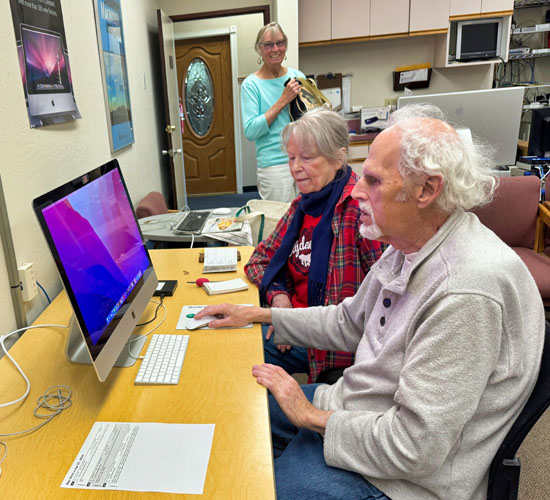DVMUG Meetings
We are doing virtual meetings using Zoom. We encourage you to connect with us on Tuesdays at 3 pm.
Please don’t hesitate to ask any questions that you may have on the DVMUG BBS. It is a great place for getting answers, especially in the specialized areas of the Gateway.
DVMUG members can check the weekly DVMUG News email or the DVMUG BBS for the Zoom meeting login.
Read more here for tips on how to use Zoom.
These classes will be included as part of membership in DVMUG. That makes the cost of membership an even better deal at only $40 per year. The cost of one of these classes via Zoom at the adult school is $25.
The classes will also be recorded and made available on YouTube only to DVMUG members. You can watch these classes on your Apple TV or Roku device on your big-screen TV any time you want.
Read more here
DVMUG Zoom Meeting Tuesday, 3 pm, Pacific
Read more here
DVMUG iOS Boot Camp
(Third Saturday of the month)
Read moe here
DVMUG Mac Clinic
(Fourth Saturday of the month)
Read more here
DVMUG Picnic
As always, the group has supplied the meat and drinks, and the members have been encouraged to bring a dish or a dessert. This event has always been a lot of fun and we encourage members to join us for what has been a very enjoyable time with good food and good company.
Previous Picnic Photos
Jason Snell – DVMUG Zoom Meeting 6-25-24 WWDC 25, on YouTube
Read more here
Jason Snell – DVMUG Zoom Meeting 10-22-24 – Take Control of Photos on YouTube
Read more here
Jason Snell – DVMUG Zoom Meeting 6-25-24 WWDC 24, on YouTube
Read more here
Take Control of iCloud – DVMUG Zoom Meeting 9-12-23 on YouTube
Read more here
Jason Snell – DVMUG Zoom Meeting WWDC 23, 6-13-23 on YouTube
Read more here
TechTool Pro – DVMUG Zoom meeting 1-24-23 on YouTube
Read more here
Adam Engst and Chuck Joiner – DVMUG Zoom Meeting, 11-15-22 on YouTube
Read more here
Bert Monroy – DVMUG Zoom Meeting 10-11-22 on YouTube
Read more here
Jason Snell – DVMUG Zoom Meeting 6-28-22 WWDC 22, on YouTube
Read more here
Take Control of Backing Up Your Mac – DVMUG Zoom Meeting 5-17-22 on YouTube
Read more here
MacMost – DVMUG Zoom Meeting, Tuesday, January 18th on YouTube
Read more here
Jason Snell – DVMUG Zoom Meeting 6-22-21 WWCD 21, on YouTube
Read more here
Take Control of Your Digital Legacy – DVMUG Zoom Meeting on 2-17-21 on YouTube
Read more here
Jason Snell – DVMUG Zoom Meeting 7-15-20 WWDC 20, on YouTube
Read more here
DVMUG Meeting 5-20-20 on YouTube
Defense Against the Dark Arts: Protecting yourself from Scams, Malware, and Phishing Attacks
Read more here
DVMUG Food SIG
Each summer this SIG meeting has explored the food and recipe resources available on the Internet and does in-house sampling and comparing of both common and exotic foods.
Previous Food SIG Photos
DVMUG-Rossmoor Film Fest
Each year in August, Rossmoor’s marvelous Peacock Theater has hosted a competition of short videos and slideshows by members of the Rossmoor Photography Club and our Diablo Valley Mac User Group. The best win certificates or the coveted grand prize Jeddo trophy handed out at a Wine & Cheese Social Awards ceremony. Check out some of our previous award-winning videos.
Previous Film Fest Awards
Previous DVMUG Internet SIG Meeting
Apple Airport Wi-Fi at the DVMUG Internet SIG Meeting 1-2-18
Read more here
Mac Security at the DVMUG Internet SIG Meeting 12-5-17
Read more here
Safari at the DVMUG Internet Meeting 11-18-17
Read more here
DVMUG iOS Boot Camp Saturday, 7-19-25, 10am

Co-Host: Rick Calicura
925-405-5811
Rick_Calicura@dvmug.org
This live meeting starts at 10 AM on Saturday and runs until noon, or later if needed.
iOS tips and tricks, odds and ends.
In addition to our live meeting, we will do Zoom for those who cannot attend in person.
This will be an ongoing SIG if attendance warrants it.
Please don’t forget to wear a mask if you have concerns about being in a group,
DVMUG Zoom Meeting Tuesday, 7-22-25, 3 pm
Tuesday, 7-22-25, 3 pm, Pacific
DVMUG members can check the weekly DVMUG News email or the DVMUG BBS for the Zoom meeting login.
Read more here for tips on how to use Zoom

DVMUG YouTube Channel
DVMUG Mac Clinic Saturday, 7-26-25
DVMUG Mac Clinic
Saturday, 7-26-25, 10 am to Noon
(Fourth Saturday of the month)
DVMUG Office
396 Civic Drive
Pleasant Hill
Leader: Rick Calicura
925-405-5811
Previous Clinic Lunch Photos at,
dvmug.org/blog/?p=8994
Make your sad Mac, iPhone, or iPad happy again! At DVMUG’s legendary MacClinic, we can upgrade your Mac’s memory (you supply the memory; we can tell you where to get it). We can upgrade most Macs’ data storage by installing a new or solid-state drive. We can troubleshoot problems with malware, adware, and botched installations. We can help set up your iOS device, back it up to your Mac, and transfer your data to a new iOS device.
Appointments for the MacClinic must be made by phone (for triage). Remember that the services you receive as part of your DVMUG membership beat what you would pay elsewhere. The DVMUG office rent never stops and donations are gratefully received.
In keeping with good COVID-19 practices, we can only take three appointments for the Saturday clinic. You must have a full vaccination with a booster for a clinic appointment.
Add RAM to your Mac
Upgrade your Mac to an SSD drive
Install a backup drive or recover data from a hard drive
Upgrade macOS or iOS to the current version
Migrate your apps and data to a new Mac
Securely erase an old Mac for e-waste or donation
Back up your iPhone or iPad to your Mac
Sync your iCloud to your Mac, iPhone, and iPad
Perform housecleaning and remove old apps and downloads from your Mac
Apple Utilities
 Disk Utility |
Activity Monitor |
 Keychain Access |
 Migration Assistant |
 Airport Utility |
Backup
 Time Machine |
 Carbon Copy Cloner Carbon Copy Cloner |
 SuperDuper! SuperDuper! |
|
Third-Party Apps
 Malwarebytes Malwarebytes |
 AppCleaner AppCleaner |
 MacUpdater |
 EtreCheck EtreCheck |
 Mactracker Mactracker |
|
 Easy Find Easy Find |
 Go64 Go64 |
 Duplicate File Finder |
 DiskWarrior DiskWarrior |
|
 Macs Fan Control |
 Coconut Battery |
 NetSpot |
 App Cleaner & Uninstaller |
|
Jason Snell DVMUG Zoom meeting 6-17-25 on YouTube – WWDC 2025
Jason Snell DVMUG Zoom meeting 6-17-25 on YouTube – WWDC 2025
Topic: Apple WWDC 2025
Meeting length: 1 hr 5 min
Jason has written for Macworld for 25 years and was lead editor for over a decade. He writes about Apple at Six Colors and podcasts at Relay FM and The Incomparable.

DVMUG YouTube Channel