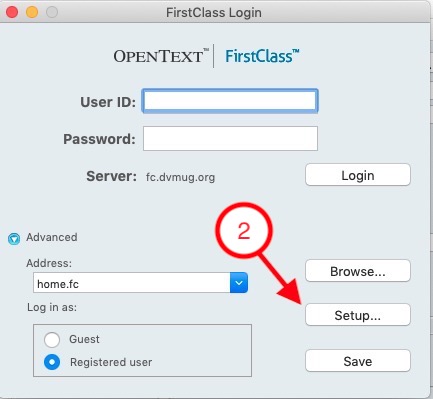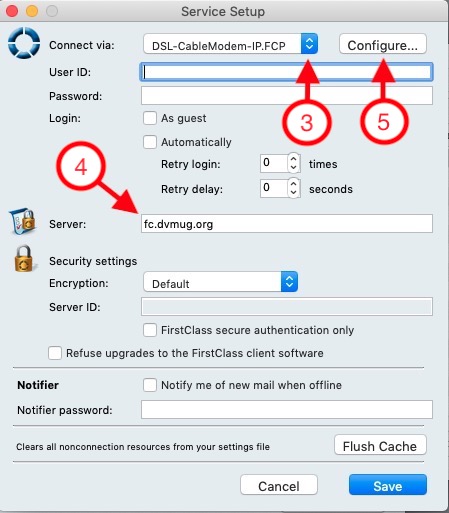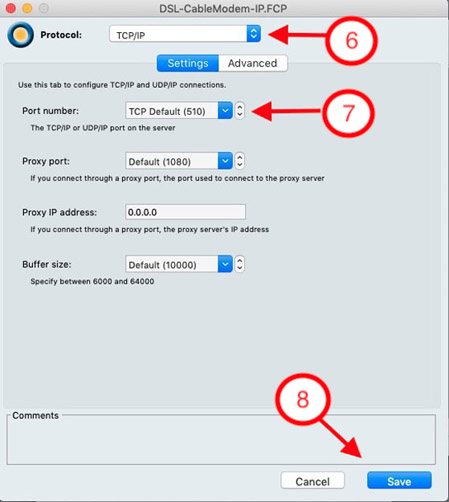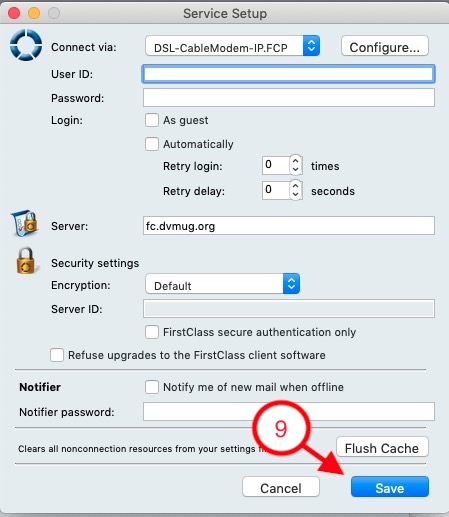DVMUG’s BBS runs on software called FirstClass. It is recommended that you download the “client”–user–software to connect to the BBS server.
FirstClass Client Download
For macOS 10.13 and later
DVMUG BBS 16.210 (22 Mb)
FirstClass Mobile 16 for iPhone and iPad.
For iOS 8 and later
apps.apple.com/us/app/firstclass-mobile/id310607705
For Windows
dvmug.org/FCC16210.msi
FirstClass Client for DVMUG BBS Setup
 |
|

In the FirstClass Login window
Click on the blue triangle next to Advanced |
|
|
|
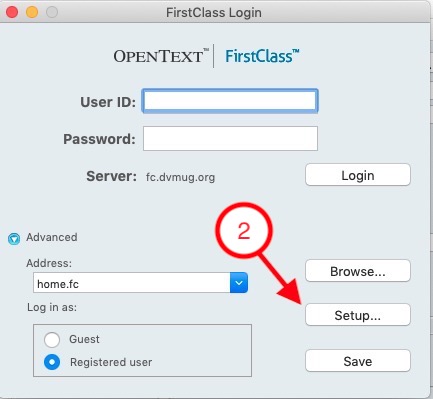 |
|

In the FirstClass Login window
Click on the Setup... Button |
|
|
|
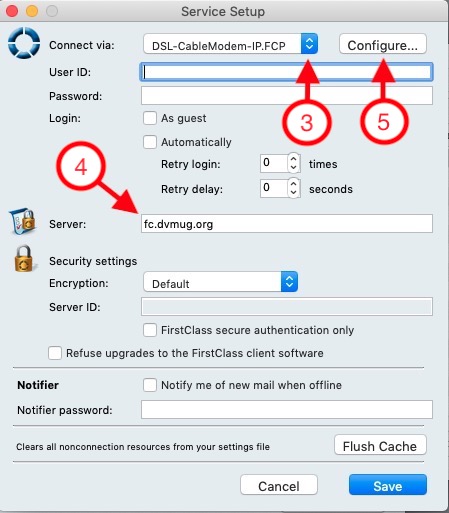 |
|
In the Service Setup window

Select Connect via:
DSL-CableModen-IP.FCP
and enter

Server: fc.dvmug.org

Click the Configure... Button in the top right |
|
|
|
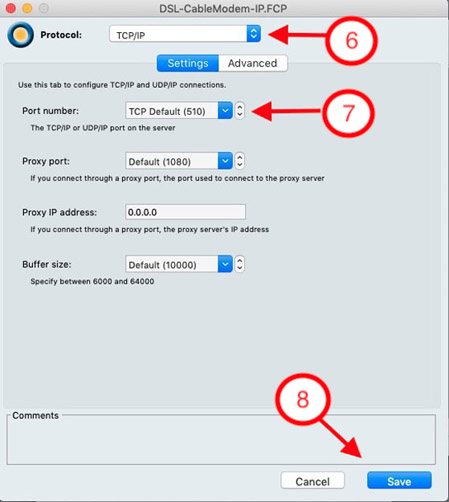 |
|
In the DSL-CableModem-IP.FCP window.

Select Protocol: TCP/IP
and

Select Port number: TCP Default (510)

Click on the blue Save button on the bottom right. |
|
|
|
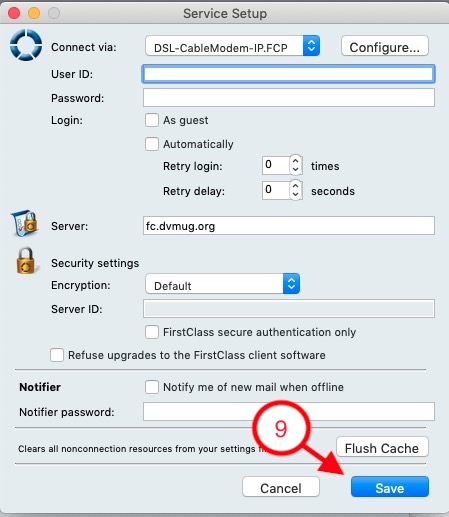 |
|
In the Service Setup window.

Click on the blue Save button on the bottom right. |