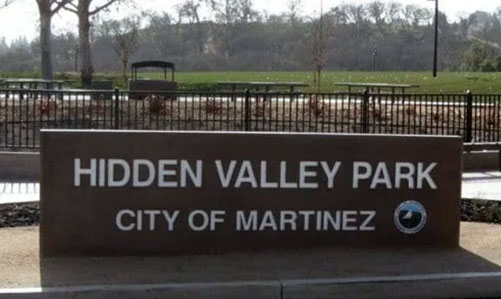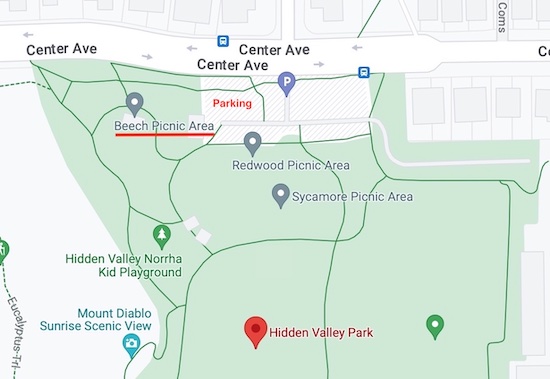Archive for the ‘DVMUG’ Category
Take Control of iCloud at the DVMUG Zoom Meeting 9-12-23 on YouTube
Joe Kissell – Take Control of iCloud
DVMUG Zoom Meeting on YouTube
At our Tuesday Zoom meeting, we have Joe Kissell from Take Control Books who will talk about his book, Take Control of iCloud.We will start the meeting at our normal 3 p.m. time and talk about the Apple iPhone 15 Event that happens at 10 that morning followed by general Q&A.
Joe Kissell will join us at 4:30 p.m. for the second half of the meeting.

Take Control of iCloud
Apple’s iCloud service is highly useful, but it can also create headaches for the average user. In Take Control of iCloud, Ninth Edition, Joe Kissell explains how to avoid frustrations and make iCloud work for you across all your devices.
iCloud is a simple idea in theory—access to all your data on all your devices, via the cloud—that can become complicated when put into practice. Instead of wasting time fiddling with iCloud, when there are many other more important things to be done with the information it contains, learn how to minimize frustrations with Take Control of iCloud, Ninth Edition!
Whether you want a quick tip or a deep dive into the inner workings of iCloud, you’ll find what you need in this best-selling book by Apple expert Joe Kissell. Start by learning what iCloud can do, how it differs from other cloud services, and how best to set it up on Macs, iOS and iPadOS devices, Apple TVs, and Windows PCs.
Then, move on to finding out the key aspects—and hidden gotchas—of iCloud’s core features, including:
iCloud+, Apple’s paid membership tiers with extra features
Photo features: iCloud Photos, iCloud Photo Sharing, and iCloud Shared Photo Library
- Family Sharing
- iTunes Match and iCloud Music Library
- iCloud Drive
- Mail and Mail Drop
- Contacts, Calendars, Reminders, and Notes
- iCloud Keychain
- The iCloud website
- Location features: Find My Device, Find My Item, Find My Friends, and the Find My app
- Two-factor authentication
- Activation lock
- Backing up and recovering data
- Managing your privacy and security (including the use of Advanced Data Protection)

Joe Kissell

Take Control publisher Joe Kissell has written more than 60 books about technology, including many popular Take Control books. He formerly wrote for publications such as Macworld, Wirecutter, and TidBITS.
All Take Control books are delivered in three ebook formats—PDF, EPUB, and Mobipocket (Kindle)—and can be read on nearly any device.

DVMUG YouTube Channel
DVMUG Picnic 8-15-23
Hidden Valley Park – Beech Picnic Area
Redwood Dr & Center Ave
Martinez
Get a map to Hidden Valley Park
goo.gl/maps/61ghP4p8XKHLwzm86
As always, the group will supply the meat and drinks, and you are encouraged to bring a dish or a dessert. This event is always a lot of fun and we encourage you to join us for what will be a very enjoyable time with good food and good company.
Hidden Valley Park – Beech Picnic Area
DVMUG Elections 6-20-23
As required by our bylaws, DVMUG will be holding elections at our Zoom meeting on June 20th. The Board of Directors consists of 5 Directors who serve 2-year terms (2 elected in one year, 3 in the next) and 4 officers who serve 1-year terms. The officers are the President, Vice President, Secretary, and Treasurer. Someone at this week’s meeting asked what each Board member’s job is, so here is some info from our bylaws:
The Board of Directors shall have control and management of DVMUGís activities, establish all policies, and generally supervise the affairs of DVMUG. Additionally, Directors shall perform other duties as may be assigned by the President or other officer properly acting in the absence of the President.
President: The President shall serve as the executive officer of DVMUG, preside at all meetings of the membership and the Board of Directors, be an exñofficio member of all committees, exercise general supervision over affairs of DVMUG, and perform such other duties as are ordinarily incumbent upon a President.
Vice President: The Vice President shall act in the behalf of the President in his or her absence and shall perform such duties as are ordinarily incumbent upon a Vice President and such other duties as may be assigned by the President or the Board of Directors. If the President is unable to serve for one reason or another, the Vice President shall assume the responsibilities and duties of the President until either (1) the President is once again able to perform his or her duties or (2) until the next election of officers. If the Vice President becomes the President, the Board of Directors will designate a replacement to serve out the term of Vice President. In the event that the office of the Vice President becomes vacant for any reason other than the succession of the Vice President to President, the vacancy shall be filled as soon as practical by the President with the concurrence of the Board of Directors.
Secretary: The Secretary shall keep and maintain the minutes of all of the Board of Directors meetings, in the form and manner prescribed by the Board of Directors. The Secretary shall record the results of all votes taken at the General Membership Meetings and shall maintain a current database of members of DVMUG. In addition, the Secretary shall perform any additional duties that are ordinarily incumbent
upon a Secretary. The Secretary shall be a member of the standing Membership Committee.
Treasurer: The Treasurer shall serve as Treasurer and maintain records of all fees, dues and other monies collected and disbursed in the form and manner prescribed by the Board of Directors. The Treasurer will also perform such duties as are ordinarily incumbent upon a Treasurer, including a Financial Report that the Treasurer will present at each of the Board meetings and as directed by the President at the general Membership Meetings. The Treasurer shall be a member of the Finance Committee. The Treasurer shall prepare and maintain appropriate books and ledgers (which may be kept in electronic form) and make disbursements as prescribed by the Board of Directors and consistent with the Bylaws of DVMUG.
So, those are the job descriptions. We are required by the bylaws to meet in January, April, July, and October, but we usually meet monthly. Sometimes we will cancel a meeting if we don’t have any pressing business. Meetings are currently being held via Zoom.
For this year, there are going to be some changes to the composition of the board. Vice President Irene Bergamini is running for the board position formerly occupied by Chris Wysocki. On behalf of the group, I would like to thank Chris for his many contributions to our group over the years as both President and as a Board member. The other board position which is up for election this year is the seat currently held by Jack Stark, who is running for reelection. Bruce Kostrzewski is running for the Vice President position formerly held by Irene Bergamini. All other officers have agreed to continue, but if you would like to give it a try, the floor will be open for nominations during the May 16th meeting as well as before the elections are held on June 20th.
Remember, a group such as ours doesn’t just happen. It happens because of members that are willing to give up a little more of their time in service to the group. So please join us on June 20th and support our officers Board members.
 |
Don Nelson, President 925-405-5791 Don_Nelson@dvmug.org |
Jason Snell DVMUG Zoom Meeting 6-13-23 on YouTube – WWDC 2023
Jason has written for Macworld for 25 years and was lead editor for over a decade. He writes about Apple at Six Colors and podcasts at Relay FM and The Incomparable.

DVMUG YouTube Channel
Links
Apple Company Web Pages
Apple Home Page | Dealers, Service | Apple Support | Apple Software Updates
Apple Tech Specs | Apple Retail Stores | Mail Server Settings Lookup
Identify your Mac power adapter | Identify the model of your Apple device
Software
Download old versions of macOS
macOS System Requirements List
System Udates List
MalwareBytes | EtreCheck | Easy Find | MacUpdater | AppCleaner | NetSpot | DriveDX
Print Drivers
Cannon | Epson | Hewlett Packard