Author Archive
DVMUG Zoom Meeting Tuesday, 3-3-26, 3 pm
DVMUG Home Page

Tuesday, 3-3-26, 3 pm, Pacific
DVMUG members can check the weekly DVMUG News email or the DVMUG BBS for the Zoom meeting login.
Read more here for tips on how to use Zoom

Previous DVMUG Zoom Meetings at,
DVMUG YouTube Channel
DVMUG iOS Boot Camp Saturday, 3-21-26, 10am
DVMUG Home Page
DVMUG iOS Boot Camp
Saturday, 3-21-26, 10 am to Noon

DVMUG Office
396 Civic Drive
Pleasant Hill

Get a map to the DVMUG Office
Host: Mike Dickenson
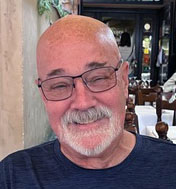
Co-Host: Rick Calicura
925-405-5811
Rick_Calicura@dvmug.org

This live meeting starts at 10 AM on Saturday and runs until noon, or later if needed.
iOS tips and tricks, odds and ends.
In addition to our live meeting, we will do Zoom for those who cannot attend in person.
This will be an ongoing SIG if attendance warrants it.
Please don’t forget to wear a mask if you have concerns about being in a group,


DVMUG Class Donation
Donations are appreciated to help offset the cost of the classes.
Suggested donation $20.
Donate to DVMUG either by sending a check to
DVMUG
PO Box 5031
Concord, CA 94524
OR
Click the button below, labeled “Donate now with PayPal.”
Just follow the directions and make your donation.
Donate to DVMUG
Please feel free to donate to DVMUG either by sending a check to
DVMUG
PO Box 5031
Concord, CA 94524
OR
Click the button below, labeled “Donate now with PayPal.”
Just follow the directions and make your donation.
How to use Zoom
DVMUG Home Page

Download the Zoom Client for Meetings app for macOS:
macOS 10.11 or later
zoom.us/download
Download the Zoom Cloud Meetings app for iPhone and iPad:
iOS 8.0 or later
apps.apple.com/us/app/zoom-cloud-meetings/id546505307
Become a videoconferencing pro with these tips
“Take Control of Zoom” author Glenn Fleishman shares a host of tips that can help you tune your setup and improve your confidence.
Read more here
Tips to take your video conferencing to the next level
If you use your Mac to attend video meetings for work or school, here are some tips that can increase the quality of your video and help you look more professional.
Watch here
20 tips for using Zoom on your Mac
Many of us use Zoom on our Macs for meetings, classes, or get-togethers. Zoom is a powerful video conferencing app with many useful hidden features. Learn how to test your audio before a meeting, use a video background, send reactions and nonverbal feedback, and start breakout meetings.
Watch here
Jason Snell DVMUG Zoom meeting 6-17-25 on YouTube – WWDC 2025
DVMUG Home Page
Jason Snell DVMUG Zoom meeting
Topic: Apple WWDC 2025
Meeting length: 1 hr 5 min

Jason has written for Macworld for 25 years and was lead editor for over a decade. He writes about Apple at Six Colorsand podcasts at Relay FM and The Incomparable.

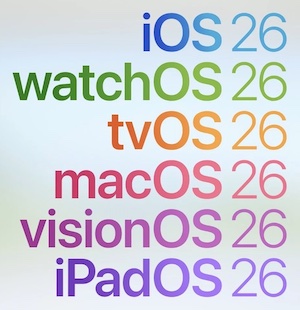


Previous DVMUG Zoom Meetings at,
DVMUG YouTube Channel
DVMUG Zoom Meeting 10-22-24, Jason Snell – Take Control of Photos on YouTube
DVMUG Home Page
Jason Snell – Take Control of Photos
DVMUG Zoom Meeting
October 22, 2024
Meeting length: 1 hr 18 min
Take Control of Photos
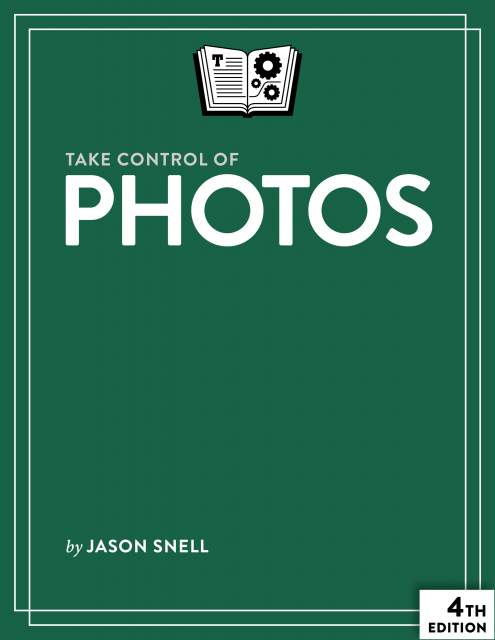
This book introduces you to the many features of Apple’s Photos app on Mac, iPad, and iPhone, with advice on navigating the interface, editing your images, searching your library, syncing with iCloud Photos, sharing photos with others, and creating photo books.
Get to know Apple’s Photos app and how best to use it to import, manage, edit, sync, and share your photos in macOS 15 Sequoia and iOS 18/iPadOS 18! As the successor to Apple’s iPhoto and Aperture apps, Photos has a more refined interface and deeper connections to iCloud, and it runs faster. Following the expert advice of Jason Snell, publisher of Six Colors and former lead editor at Macworld, you’ll learn how to navigate Photos like a pro!
In this book, you’ll learn how to:
- Import photos from cameras, mobile devices, or memory cards
- Navigate the Photos interface, including the greatly revised single-pane view on iPhones and iPads
- Use Apple Intelligence (on supported devices) to remove unwanted elements from your photos or create movies from your photos based on a text prompt
- View, edit, or disable Live Photos
- Organize your library by using enhanced search features, adding metadata, building albums, and creating smart albums
- Locate and remove duplicate photos
- Search for text, faces, and other objects in photos
- Edit your photos using quick fixes like cropping, applying filters, and fixing red-eye and rotation problems
- Use advanced editing techniques within Photos and edit using external apps like Photoshop
- Manage your photo collection using the Memories and Collections features, and get summary views
- Sync and share individual photos and videos with iCloud
- Use iCloud Shared Photos to share a separate library with up to five other people
- Work with multiple Photos libraries
- Show off your photos on an iPhone or iPad, including customizing your lock screen
- Use the Camera app in iPhone and iPad to capture photos and videos
- View your photos on an Apple TV, and use them for wallpaper and widgets on your iPhone, iPad, or Apple Watch
- Share your photos via social media, export them from Photos, or turn them into slideshows
- Create printed objects (such as books and calendars) from your photos using third-party services

Jason Snell

Jason Snell has been writing about Apple since it was doomed—1994, to be exact—and was the lead editor for Macworld for more than a decade. He also oversaw editorial operations for PCWorld, TechHive, and Greenbot. He currently writes about technology at sixcolors.com, and hosts the Upgrade and Download podcasts at relay.fm, and produces and hosts many other podcasts at theincomparable.com.
All Take Control books are delivered in three ebook formats—PDF, EPUB, and Mobipocket (Kindle)—and can be read on nearly any device.
Jason Snell DVMUG Zoom meeting 6-25-24 on YouTube – WWDC 2024
DVMUG Home Page
Topic: Apple WWDC 2024
Meeting length: 1 hr 26 min

Jason has written for Macworld for 25 years and was lead editor for over a decade. He writes about Apple at Six Colorsand podcasts at Relay FM and The Incomparable.



Previous DVMUG Zoom Meetings at,
DVMUG YouTube Channel
Take Control of iCloud at the DVMUG Zoom Meeting 9-12-23 on YouTube
DVMUG Home Page
Joe Kissell – Take Control of iCloud
DVMUG Zoom Meeting on YouTube
At our Tuesday Zoom meeting, we have Joe Kissell from Take Control Books who will talk about his book, Take Control of iCloud.We will start the meeting at our normal 3 p.m. time and talk about the Apple iPhone 15 Event that happens at 10 that morning followed by general Q&A.
Joe Kissell will join us at 4:30 p.m. for the second half of the meeting.

Take Control of iCloud
Apple’s iCloud service is highly useful, but it can also create headaches for the average user. In Take Control of iCloud, Ninth Edition, Joe Kissell explains how to avoid frustrations and make iCloud work for you across all your devices.
iCloud is a simple idea in theory—access to all your data on all your devices, via the cloud—that can become complicated when put into practice. Instead of wasting time fiddling with iCloud, when there are many other more important things to be done with the information it contains, learn how to minimize frustrations with Take Control of iCloud, Ninth Edition!
Whether you want a quick tip or a deep dive into the inner workings of iCloud, you’ll find what you need in this best-selling book by Apple expert Joe Kissell. Start by learning what iCloud can do, how it differs from other cloud services, and how best to set it up on Macs, iOS and iPadOS devices, Apple TVs, and Windows PCs.
Then, move on to finding out the key aspects—and hidden gotchas—of iCloud’s core features, including:
iCloud+, Apple’s paid membership tiers with extra features
Photo features: iCloud Photos, iCloud Photo Sharing, and iCloud Shared Photo Library
- Family Sharing
- iTunes Match and iCloud Music Library
- iCloud Drive
- Mail and Mail Drop
- Contacts, Calendars, Reminders, and Notes
- iCloud Keychain
- The iCloud website
- Location features: Find My Device, Find My Item, Find My Friends, and the Find My app
- Two-factor authentication
- Activation lock
- Backing up and recovering data
- Managing your privacy and security (including the use of Advanced Data Protection)

Joe Kissell

Take Control publisher Joe Kissell has written more than 60 books about technology, including many popular Take Control books. He formerly wrote for publications such as Macworld, Wirecutter, and TidBITS.
All Take Control books are delivered in three ebook formats—PDF, EPUB, and Mobipocket (Kindle)—and can be read on nearly any device.

Previous DVMUG Zoom Meetings at,
DVMUG YouTube Channel
DVMUG Clinic Lunch Photos
DVMUG Home Page
DVMUG Clinic Lunch Photos
2022
2-22 https://photos.app.goo.gl/sXofGfm5juv7wNg59 – LongPort Fish
2021
11-21 https://photos.app.goo.gl/7R6wLkqnXmUydXgD8 – Dragon’s Spring
09-21 https://photos.app.goo.gl/5uLePo68vR4hdp6U8 – Sichuan Fortune House
08-21 https://photos.app.goo.gl/kJjB6pwoc6x8U4tX8 – Sichuan Fortune House
07-21 https://photos.app.goo.gl/mbGj8fNw1uZbMLRt7 – Sichuan Fortune House
2020
02-20 https://photos.app.goo.gl/xuMtcoR4JjW7qqCu6 – Imperial Palace Dimsum
01-20 https://photos.app.goo.gl/VfT5Na8nu18SEczHA – DJ’s Bistro
2019
11-19 https://photos.app.goo.gl/FjKxY1EmxPjZfPdu7 – Kobe Japan
10-19 https://photos.app.goo.gl/jkfJ9ALtFtXLQj299 – Sichuan Fortune House
09-19 https://photos.app.goo.gl/BhfhBtrLDNi2cbJi9 – EMC
08-19 https://photos.app.goo.gl/xmBaXocbBNbZ3HuF8 – Sichuan Fortune House
06-19 https://photos.app.goo.gl/Eb7aEW2zn4Ts5Rtx6 – Imperial Palace Dimsum
04-19 https://photos.app.goo.gl/FZhpHBkgs2UWvZay9 – Sargam
03-19 https://photos.app.goo.gl/LJnqfFJEEBLYcYfR9 – EMC Seafood
02-19 https://photos.app.goo.gl/pfLboHACWm1yS7K69 – Imperial Palace Dimsum
01-19 https://photos.app.goo.gl/fHYbYMmZ1EgBpNy98 – Aung Maylika
2018
11-18 https://photos.app.goo.gl/yBm8EPH5u73XyXiR8 – Puesto
10-18 https://photos.app.goo.gl/ncjxunx2tuc23EEC6 – Kobe Japan
09-18 https://photos.app.goo.gl/NvDhFtujWsaYnjvv6 – The Dead Fish
07-18 https://photos.app.goo.gl/kTp14QfkjwX39dX19 – DeVino’s Pizza & Pasta
06-18 https://photos.app.goo.gl/6temY3oe98PxmpCz7 – Kobe Japan
05-18 https://photos.app.goo.gl/L6eF7FBNFwyBPehPA – Imperial Palace Dimsum
04-18 https://photos.app.goo.gl/pVv98s799Bux9wp1A – Swagat Indian Cuisine
03-18 https://photos.app.goo.gl/QxuCfjfyvrdKpSjPA – The Old Spaghetti Factory
02-18 https://photos.app.goo.gl/BJUswY4CvUQXNnUi9 – Imperial Palace Dimsum
01-18 https://photos.app.goo.gl/VbNoowFfisoH9feT9 – Wences
2017
11-17 https://photos.app.goo.gl/LM8BKjLs5Mf4pzcs6 – Kobe Japan
10-17 https://photos.app.goo.gl/EPTCqduFT6Yn7bvZ6 – Imperial Palace Dimsum
09-17 https://photos.app.goo.gl/XvgHwWbkcRV3fcEk7 – Fusion bistro
08-17 https://photos.app.goo.gl/R8gKsZZk1cdpjQbf7 – Sichuan Fortune House
07-17 https://photos.app.goo.gl/bndAaWB9NJhxhmrM7 – Wences
06-17 https://photos.app.goo.gl/BaeZUTQVEatWVcUo7 – Sichuan Fortune House
05-17 https://photos.app.goo.gl/N4KiHL1oNxccBGHX6 – Imperial Palace Dimsum
04-17 https://photos.app.goo.gl/dmv6ZVZH87YAveWn6 – Lucille’s Bar-B-Que
03-17 https://photos.app.goo.gl/7X9sy7fGy6qVqZgm6 – Sichuan Fortune House
02-17 https://photos.app.goo.gl/vfbV1DrFoNX541gL8 – Imperial Palace Dimsum
01-17 https://photos.app.goo.gl/Zh5S7UNeWWRhUBYr7 – Swagat Indian Cuisine
2016
11-16 https://photos.app.goo.gl/vcwXd71qJbrat2N56 – Bonehead’s Texas BBQ
10-16 https://photos.app.goo.gl/AKzt9Go7h7jYLBVY6 – Back Forty Texas BBQ
09-16 https://photos.app.goo.gl/83zxdWV8VFASj2gQ6 – Imperial Palace Dimsum
08-16 https://photos.app.goo.gl/qBW8GMzXZ5Qa8KfL6 – Benihana
07-16 https://photos.app.goo.gl/4ZSHpEn5EkgonHhS7 – The Nantucket
06-16 https://photos.app.goo.gl/BaeZUTQVEatWVcUo7 – Wences
05-16 https://photos.app.goo.gl/Fbhx932hWMGCdezB6 – Tahoe Joe’s
04-16 https://photos.app.goo.gl/44Nwuz8ag6w1UGkNA – Dragon’s Spring
03-16 https://photos.app.goo.gl/hhL2qBZt7iRMSt1M7 – Sichuan Fortune House
02-16 https://photos.app.goo.gl/6BHewuNJeHmANAPL8 – Imperial Palace Dimsum
01-16 https://photos.app.goo.gl/oJASCZpH1Qrosq2A8 – Wences
2015
11-15 https://photos.app.goo.gl/suHfLyURPXEUgXnJA – La Tapatia
10-15 – https://photos.app.goo.gl/wifcvY4VRiTp7sgV9 – Wences
09-15 https://photos.app.goo.gl/UinbSVC9N5i3iGx67 – Yanni’s Gyros
08-15 https://photos.app.goo.gl/HGyK6SEwEQrSv8yj6 – Swagat Indian Cuisine
07-15 https://photos.app.goo.gl/tU7cBxCgbU2RujDB7 – Elephant Bar
06-15 https://photos.app.goo.gl/ncBdY9w4A67s8Dej8 – Kobe Japan
05-15 https://photos.app.goo.gl/ckLrhMmon9NrKeebA – Claim Jumper
04-15 https://photos.app.goo.gl/4Xfe9iVQaUxHqVE98 – Imperial Palace Dimsum
03-15 https://photos.app.goo.gl/rKmMENCVS4HxSKBX8 – Pasta Pomodoro
02-15 https://photos.app.goo.gl/MfGzJUMryhyzW16q9 – Imperial Palace Dimsum
01-15 https://photos.app.goo.gl/eS7szPYByafKC4KYA – Tahoe Joe’s
2014
11-14 https://photos.app.goo.gl/qFc5oT8jhHVUjz1b6 – Imperial Palace Dimsum
10-14 https://photos.app.goo.gl/XZieyqq7pNnKRTjP7 – Kobe Japan
09-14 https://photos.app.goo.gl/X2WziBEcBgVTK8TJ6 – Lulu’s Kitchen
08-14 https://photos.app.goo.gl/ndvAJ9Xfcq1AzycYA – The Nantucket
05-14 https://photos.app.goo.gl/nwc6iKixvNxW2Pnr9 – Kobe Japan
04-14 https://photos.app.goo.gl/mLFLtvZW1KwDkc2o6 – La Tapatia
03-14 https://photos.app.goo.gl/UFjmXY1vujtMA3FF9 – Claim Jumper
2013
05-13 https://photos.app.goo.gl/fd6Wq7iMQyuGu3Yb8 – Kobe Japan
