Archive for the ‘YouTube’ Category
Jason Snell DVMUG Zoom meeting 6-17-25 on YouTube – WWDC 2025
DVMUG Home Page
Jason Snell DVMUG Zoom meeting
Topic: Apple WWDC 2025
Meeting length: 1 hr 5 min

Jason has written for Macworld for 25 years and was lead editor for over a decade. He writes about Apple at Six Colorsand podcasts at Relay FM and The Incomparable.

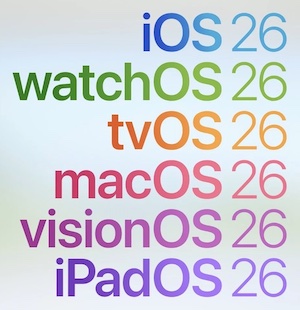


Previous DVMUG Zoom Meetings at,
DVMUG YouTube Channel
Jason Snell DVMUG Zoom meeting 6-25-24 on YouTube – WWDC 2024
DVMUG Home Page
Topic: Apple WWDC 2024
Meeting length: 1 hr 26 min

Jason has written for Macworld for 25 years and was lead editor for over a decade. He writes about Apple at Six Colorsand podcasts at Relay FM and The Incomparable.



Previous DVMUG Zoom Meetings at,
DVMUG YouTube Channel
Take Control of iCloud at the DVMUG Zoom Meeting 9-12-23 on YouTube
DVMUG Home Page
Joe Kissell – Take Control of iCloud
DVMUG Zoom Meeting on YouTube
At our Tuesday Zoom meeting, we have Joe Kissell from Take Control Books who will talk about his book, Take Control of iCloud.We will start the meeting at our normal 3 p.m. time and talk about the Apple iPhone 15 Event that happens at 10 that morning followed by general Q&A.
Joe Kissell will join us at 4:30 p.m. for the second half of the meeting.

Take Control of iCloud
Apple’s iCloud service is highly useful, but it can also create headaches for the average user. In Take Control of iCloud, Ninth Edition, Joe Kissell explains how to avoid frustrations and make iCloud work for you across all your devices.
iCloud is a simple idea in theory—access to all your data on all your devices, via the cloud—that can become complicated when put into practice. Instead of wasting time fiddling with iCloud, when there are many other more important things to be done with the information it contains, learn how to minimize frustrations with Take Control of iCloud, Ninth Edition!
Whether you want a quick tip or a deep dive into the inner workings of iCloud, you’ll find what you need in this best-selling book by Apple expert Joe Kissell. Start by learning what iCloud can do, how it differs from other cloud services, and how best to set it up on Macs, iOS and iPadOS devices, Apple TVs, and Windows PCs.
Then, move on to finding out the key aspects—and hidden gotchas—of iCloud’s core features, including:
iCloud+, Apple’s paid membership tiers with extra features
Photo features: iCloud Photos, iCloud Photo Sharing, and iCloud Shared Photo Library
- Family Sharing
- iTunes Match and iCloud Music Library
- iCloud Drive
- Mail and Mail Drop
- Contacts, Calendars, Reminders, and Notes
- iCloud Keychain
- The iCloud website
- Location features: Find My Device, Find My Item, Find My Friends, and the Find My app
- Two-factor authentication
- Activation lock
- Backing up and recovering data
- Managing your privacy and security (including the use of Advanced Data Protection)

Joe Kissell

Take Control publisher Joe Kissell has written more than 60 books about technology, including many popular Take Control books. He formerly wrote for publications such as Macworld, Wirecutter, and TidBITS.
All Take Control books are delivered in three ebook formats—PDF, EPUB, and Mobipocket (Kindle)—and can be read on nearly any device.

Previous DVMUG Zoom Meetings at,
DVMUG YouTube Channel
Jason Snell DVMUG Zoom Meeting 6-13-23 on YouTube – WWDC 2023
DVMUG Home Page
Topic: Apple WWDC 2023
Meeting length: 1 hr 13 min

Jason has written for Macworld for 25 years and was lead editor for over a decade. He writes about Apple at Six Colorsand podcasts at Relay FM and The Incomparable.



Previous DVMUG Zoom Meetings at,
DVMUG YouTube Channel
TechTool Pro DVMUG Zoom meeting on YouTube 1-24-23
DVMUG Home Page
Meeting length: 1 hr 42 min
TechTool Pro 17 is now available! If you’ve recently upgraded to macOS Ventura, you’ll be happy to know that version 17 is bringing full support to Apple’s latest operating system. Christian Pickman, Micromat’s product manager, will discuss and demonstrate all the tests and tools TechTool Pro has to offer.



Previous DVMUG Zoom Meetings at,
DVMUG YouTube Channel
Adam Engst & Chuck Joiner at the DVMUG Zoom Meeting, 11-15-22 on YouTube
DVMUG Home Page
Meeting length: 2 hr 50 min
Adam Engst is the publisher of TidBITS, the oldest Internet-based email newsletter in the world, which is distributed weekly to tens of thousands of readers. He has also written many technical books, including the best-selling Internet Starter Kit series in the 1990s, books on Eudora and iPhoto, and magazine articles for MacUser, MacWEEK, and Macworld.
Visiting an Apple store: the value of in-person impressions
Adam Engst made his first visit to an Apple Store since before the start of the pandemic and came away with some changed opinions after getting a chance to lay his hands on some recent (and not-so-recent) products. Online ordering is great, but can’t provide the full picture.
https://tidbits.com/2022/11/11/visiting-an-apple-store-the-value-of-in-person-impressions


Chuck Joiner
MacVoices.com
Chuck Joiner has been creating original Apple, Macintosh and tech-oriented audio and video content since 2000. MacVoices, delivered in both audio and video versions, includes one-on-one discussions with authors, developers, pundits, panel conversations on current trends in tech, and real-world hardware and software reviews. With interviewing skills honed by a career in insurance investigation, negotiation and litigation management, and a passion for technology, Chuck delivers content that is curiosity-driven and designed to both inform and entertain.



Previous DVMUG Zoom Meetings at,
DVMUG YouTube Channel
Bert Monroy DVMUG Zoom Meeting 10-11-22 on YouTube
DVMUG Home Page
Meeting length: 1 hr 40 min

Bert Monroy is an American artist best known as an early Photoshop expert. He wrote the first book on the use of Photoshop (The Official Adobe Photoshop Handbook, coauthored with David Biedny), and became an established Photoshop educator. He was a frequent guest on The Screen Savers, where he gave brief Photoshop tutorials. In 2004 he was inducted into the Photoshop Hall of Fame. He also hosted a web TV show, PixelPerfect, on Revision3. Monroy is currently a regular teacher on the training website Linkedin and hosts an ongoing series called Pixel Playground which is similar to Pixel Perfect.


Previous DVMUG Zoom Meetings at,
DVMUG YouTube Channel
Take Control of Backing Up Your Mac, DVMUG Zoom Meeting 5-17-22 on YouTube
Meeting length: 2 hr 13 min
Take Control of Backing Up Your Mac
Joe Kissell

Take Control publisher Joe Kissell has written more than 60 books about technology, including many popular Take Control books. He formerly wrote for publications such as Macworld, Wirecutter, and TidBITS.
Take Control of Backing Up Your Mac
takecontrolbooks.com/backing-up/
Set up a rock-solid backup strategy so that you can restore quickly and completely, no matter what catastrophe arises.
Joe Kissell provides the advice you need to create a Mac backup strategy that protects your data and enables quick recovery. He compares backup software, services, and media to help you make the best choices. You’ll learn to set up, test, and maintain backups, plus how to restore files after a calamity!
All Take Control books are delivered in three ebook formats—PDF, EPUB, and Mobipocket (Kindle)—and can be read on nearly any device.


Previous DVMUG Zoom Meetings at,
DVMUG YouTube Channel
MacMost at the DVMUG Zoom Meeting, 1-18-22 on YouTube
DVMUG Home Page
Spring Cleaning
Meeting length: 2 hr
Gary Rosenzweig is the founder, producer, and host of MacMost. He has written more than 40 mass-market books on computers, including the best-selling My iPad series.
MacMost is a video podcast and blog that teaches you how to use your Mac, iPad, and iPhone. At MacMost.com you will find more than 2,000 videos, a weekly newsletter, tips, and recommendations.


Is your hard drive almost full? Looking to clear off some space? It can be confusing where to look and what you can get rid of. There are probably things on your Mac you don’t need, and there are probably files you have created that you can now archive to another drive. You can also use the features of iCloud to save space. For a Mac “spring cleaning” you don’t need any special software, you just need to know some basic techniques.

Previous DVMUG Zoom Meetings at,
DVMUG YouTube Channel
Jason Snell DVMUG Zoom Meeting 6-22-21 on YouTube – WWDC 2021
DVMUG Home Page
Meeting length: 1hr 35min

Jason has written for Macworld for 25 years and was lead editor for over a decade. He writes about Apple at Six Colors and podcasts at Relay FM and The Incomparable.


Previous DVMUG Zoom Meetings at,
DVMUG YouTube Channel