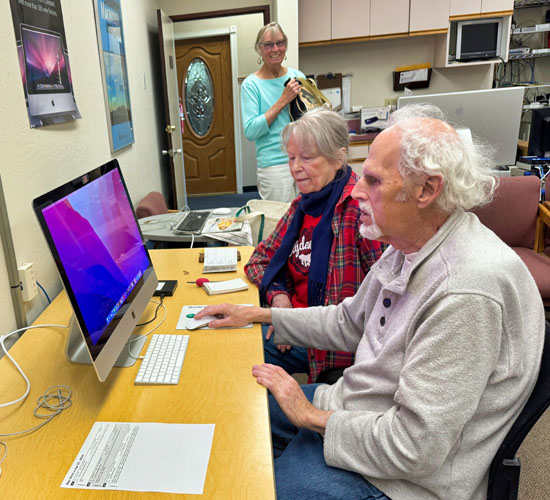Archive for September, 2025
DVMUG Zoom Meeting Tuesday, 10-14-25, 3 pm
Tuesday, 10-14-25, 3 pm, Pacific
DVMUG members can check the weekly DVMUG News email or the DVMUG BBS for the Zoom meeting login.
Read more here for tips on how to use Zoom

DVMUG YouTube Channel
DVMUG iOS Boot Camp Saturday, 10-18-25, 10am
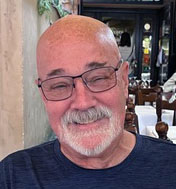
Host: Mike Dickenson

Co-Host: Rick Calicura
925-405-5811
Rick_Calicura@dvmug.org
This live meeting starts at 10 AM on Saturday and runs until noon, or later if needed.
iOS tips and tricks, odds and ends.
In addition to our live meeting, we will do Zoom for those who cannot attend in person.
This will be an ongoing SIG if attendance warrants it.
Please don’t forget to wear a mask if you have concerns about being in a group,
DVMUG Mac Clinic Saturday, 10-25-25
DVMUG Mac Clinic
Saturday, 10-25-25, 10 am to Noon
(Fourth Saturday of the month)
DVMUG Office
396 Civic Drive
Pleasant Hill

Leader: Rick Calicura
925-405-5811
Previous Clinic Lunch Photos at,
dvmug.org/blog/?p=8994
Make your sad Mac, iPhone, or iPad happy again! At DVMUG’s legendary MacClinic, we can upgrade your Mac’s memory (you supply the memory; we can tell you where to get it). We can upgrade most Macs’ data storage by installing a new or solid-state drive. We can troubleshoot problems with malware, adware, and botched installations. We can help set up your iOS device, back it up to your Mac, and transfer your data to a new iOS device.
Appointments for the MacClinic must be made by phone (for triage). Remember that the services you receive as part of your DVMUG membership beat what you would pay elsewhere. The DVMUG office rent never stops and donations are gratefully received.
In keeping with good COVID-19 practices, we can only take three appointments for the Saturday clinic. You must have a full vaccination with a booster for a clinic appointment.
Add RAM to your Mac
Upgrade your Mac to an SSD drive
Install a backup drive or recover data from a hard drive
Upgrade macOS or iOS to the current version
Migrate your apps and data to a new Mac
Securely erase an old Mac for e-waste or donation
Back up your iPhone or iPad to your Mac
Sync your iCloud to your Mac, iPhone, and iPad
Perform housecleaning and remove old apps and downloads from your Mac